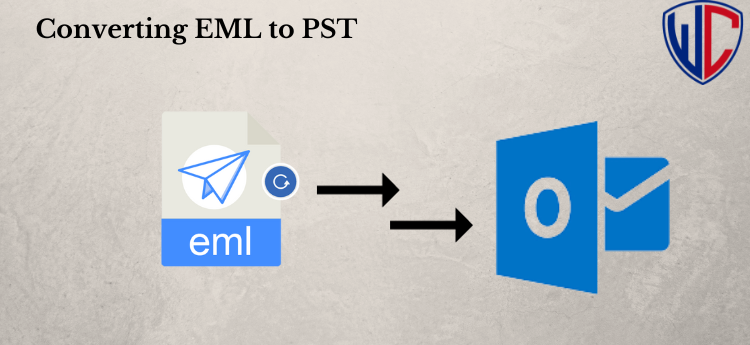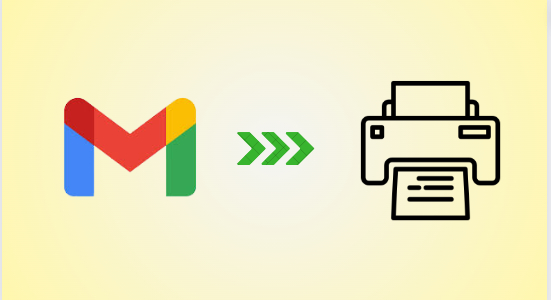How to Watch Hollywood Movies on Projector

Watching Hollywood movies on a big screen is something special. Once upon a day when we watched movies on our small phone with 360p or 480p, we still remember those days! Those are sweet memories we have in our minds. But, today we want more than just memories. Now we want to enjoy the time with maximum fun. Watching a movie with friends and family is always fun, watching on a bigger screen is more fun. Using a projector on a big screen can give us that excitement and give us some happy memories to carry.
Get a Projector for Watching Hollywood Movies
Make sure you have a projector that meets your requirements. Consider factors such as resolution, brightness (lumens), and connectivity options. A long lamp life will serve you longer period and you can enjoy it for a long time.
Select a Movie Source For Hollywood Movies
Choose the source from which you’ll be playing the Hollywood movies. Options include:
Blu-ray/DVD Player
Connect your player to the projector using HDMI or other supported cables. Nowadays DVD players are obsolete as a technology! People mostly use laptops/computers even mirror screening using mobile phones or Miracast!
Streaming Device
Utilize a streaming device such as Roku, Amazon Fire Stick, or Apple TV connected to the projector. Alternatively, consider using Miracast to establish a connection with your mobile phones. This versatile setup not only expands your content options but also provides seamless integration between different devices.
Laptop/Computer
Utilize your laptop or computer for a seamless connection to the projector using an HDMI cable, allowing you to indulge in a captivating Hollywood movie experience. The preferred method for many is connecting a laptop or computer to the projector via an HDMI cable, offering the optimal way to enjoy not only Hollywood movies but any other cinematic delights on the big screen.
Connect the Projector
Use the appropriate cables to connect your chosen movie source to the projector. HDMI is a common and high-quality option. Moreover, this is the best available option to establish a reliable connection.
Set Up the Projector
Position the projector at an appropriate distance from the screen or wall. In particular, using a projector screen is highly recommended for an enhanced viewing experience. To determine the optimal throw distance, consult the projector’s manual. Once positioned, fine-tune the projector settings for focus, keystone correction, and other necessary image adjustments to achieve the best possible display quality.

Set Up the Screen
If you have a dedicated projection screen (recommended), set it up for the best viewing angle. Conversely, if you opt to use a blank wall as your screen (not recommended), be aware of potential drawbacks such as compromised image quality.
Audio Setup for Hollywood Movies
Connect external speakers or a sound system to the movie source for better audio quality. Some projectors have built-in speakers, but they are not loud enough and the quality is not up to the mark for a home theatre.
Turn On the Devices
Turn on the projector and the movie source device. Following this, double-check to ensure that everything is properly connected. With any luck, everything will be as expected, providing a smooth and trouble-free experience.
Select the Input Source
On the projector or the remote control (the projector’s built-in button provides that option), select the input source corresponding to the device you’ve connected (HDMI, VGA, etc.). Additionally, for projectors capable of playing movies directly from a flash drive, make sure to choose the USB input option. This step ensures seamless integration and proper playback functionality.
Play the Hollywood Movies
Use the remote control of your movie source device to select and play the Hollywood movie.
Adjust Settings as Needed
Fine-tune the image and audio settings based on your preferences. Additionally, make adjustments to brightness, contrast, color, and volume to achieve the desired configuration.
If you followed all the guides and brought all the tools mentioned above, congratulations! Sit back & relax, and enjoy the Hollywood movie on the big screen. Remember to refer to the user manuals for your specific projector and movie source devices for detailed instructions. Enjoy your Hollywood movies tonight.